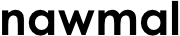7 tutorials to get started with nawmalMAKE
This series of 7 lessons are to help you get started making movies, or to accompany your trial of nawmalMAKE. We look forward to seeing your movies!
Click on the corresponding picture to start the lesson.
Lesson 1
Getting started with nawmalMAKE
Learn to:
- Insert a character
- Character Position Widget
- Add Voice and Dialog
- Move Your Character
- Standing vs Sitting
Lesson 2
Adding a character and a Voice
Learn to:
- Add a Character
- Add a Voice for Allison
- Add Dialog
- Add Gestures
- Facial Expression and Looking at the Camera
- Gestures
- Recast a character
- Export
Lesson 3
Add your own images or video
Lesson 4
All about Cameras
Learn to:
- Open your project
- Automatic Cinematography
- Apply Independent camera angles
- Create an Independent Camera Angle
- Move the Camera
- Add an Angle
- Change an Angle
- Delete an Angle
- Apply Smart Camera Angles
Lesson 5
Bring your movie to life
Lesson 6
Take your Movie to the Next Level
Learn to:
- Begin the Scene
- Create a Third Character
- Automatic Settings
- Create dialog
- Same Subjects, Different Angles
- Reaction Shot
- Closeup Shot
- Over the Shoulder Shot
Lesson 7
Enhance your Movie's Emotion and your Audience's Empathy