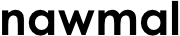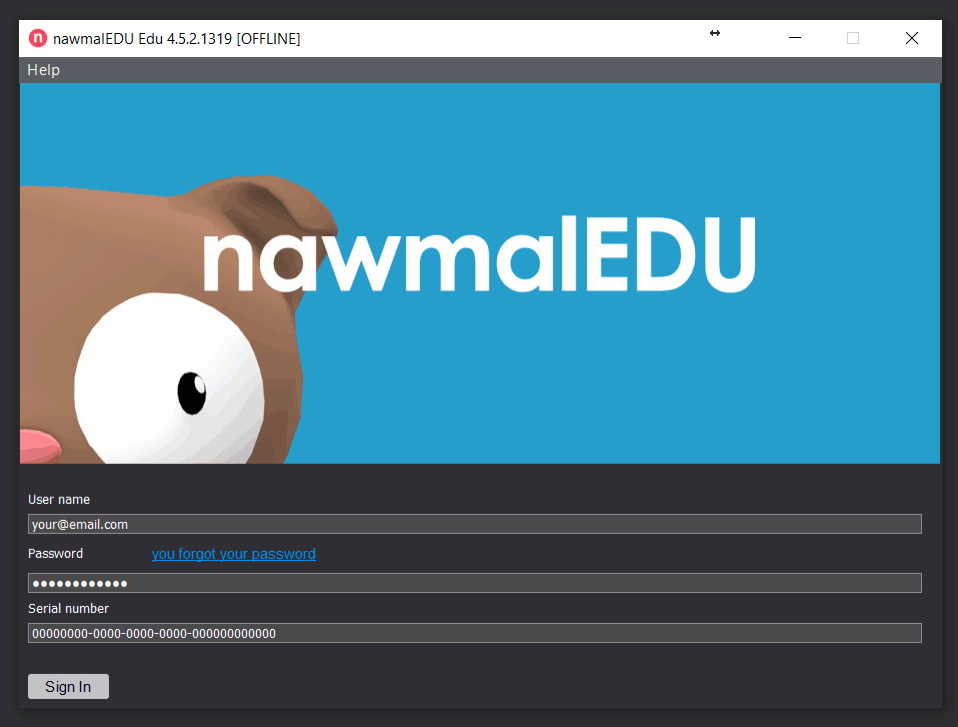installing nawmal's software
Before you start
• Do you have Windows10 installed on your device?
• If so, please check that you have all recommended upgrades installed.
To check, please refer to these instructions from Microsoft:
https://support.microsoft.com/en-ca/help/4027667/windows-10-update
• Do you have Windows10 installed on your device?
• If so, please check that you have all recommended upgrades installed.
To check, please refer to these instructions from Microsoft:
https://support.microsoft.com/en-ca/help/4027667/windows-10-update
When you sign up
You will be sent an email with instructions on how to download, install and sign in to the software.
If you don't see that email, please check in your spam/junk folder as this email can sometimes end up there.
First, Click on the link to download the installer.
Then, run the installer and follow the instructions.
Finally, when the software starts, enter the username, password and serial number you received in the email.
You will be sent an email with instructions on how to download, install and sign in to the software.
If you don't see that email, please check in your spam/junk folder as this email can sometimes end up there.
First, Click on the link to download the installer.
Then, run the installer and follow the instructions.
Finally, when the software starts, enter the username, password and serial number you received in the email.
When you purchase a subscription
IMPORTANT You will be sent an email that will contain the serial number for your paid subscription - this serial number will be different from the serial number associated with your trial license (if you had one).
To access your paid subscription, log out from the software via the startup pop-up, or using the main menu (see below).
IMPORTANT You will be sent an email that will contain the serial number for your paid subscription - this serial number will be different from the serial number associated with your trial license (if you had one).
To access your paid subscription, log out from the software via the startup pop-up, or using the main menu (see below).
Then enter the new serial number that was in the email you received following your purchase.