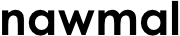nawmalMAKE FAQ
You will receive an email with your account information (username and password) and a link to download nawmalMAKE installer. Once downloaded, run the installer and follow the instructions. Please note, if you experience issues with the install process, you may need to temporarily disable any anti-virus software running on your computer.
Please check in your spam or junk mail folder. Sometimes, because of the download links included in your trial email, a spam filter might redirect your "welcome" email with the instructions, username and password to the dark and lonely confines of a spam email folder.
To use all the functionalities of nawmalMAKE, you do need to be connected to the internet. However, we have made best efforts to enable you to still create content even if the creative urge overtakes you when you can't connect. You will be able to edit and create new scenes but you won't be able to render out video, nor use some of the features which require internet access.
You have many different video output formats such as: MP4 (H264), AVI, MPEG and WMV. You also have the following aspect ratios: SD, the traditional TV format (4:3), HD (16:9), and a few others used in cinema (35mm 3:2, Widescreen 1.85:1 and Superwide 2.35:1.) You can also save individual images, one frame per image, as PNG files.
Take this video for instance. It is an MP4 in 720p and the file size is 6.8 MB for a duration of 59 seconds. Note that the file size varies with the content.
nawmalMAKE comes with over 400 characters and 100 sets. No additional assets are currently available.
There are no additional gestures and facial expressions in the paid version; you have access to all of them in the trial version.
Not currently. This is something we intend to add in the future.
No, this hardly impacts the file size.
Currently the text-to-speech in nawmalMAKE includes six languages: English, Arabic, French, German, Italian and Spanish. We are looking at ways of making additional languages available.
Not currently.
Not currently. We are working on to allow the creation and modification of sets and characters for use in nawmalMAKE. This will be available through certified partners early 2016.
There are a few different reasons why you might get this response when a payment fails:
- Some corporate or government cards can only be used for certain business categories, like travel or healthcare. If this is the case, please make sure "learning" or "education" is included as a category on the card you use.
- Some cards have restrictions on cross-border usage. If the card was issued in a country other than in Canada, this might be the problem. In this case, please contact your bank to see if your card has this restriction.
- Some corporate or government cards can only be used for certain business categories, like travel or healthcare. If this is the case, please make sure "learning" or "education" is included as a category on the card you use.
- Some cards have restrictions on cross-border usage. If the card was issued in a country other than in Canada, this might be the problem. In this case, please contact your bank to see if your card has this restriction.
Some sets have inbuilt screens that can display BMP, JPEG or PNG format images, or MP4, MPEG, AVI videos. Audio files (sounds or music) as MP3 and WAV files can also be added. This is a great way to add logos, graphics or information to a scene.
Yes. You have to go in Advance Voice Settings to change the speech rate, the volume, the pitch and the timbre of the voice.
There is currently no direct import, but if you render your slides as .png or .jpeg images, you can insert them in the inbuilt screens in certain sets. You can also export the transitions and effects as video, and insert them on the "screens". We suggest exporting each of the slides separately as this will allow for better and easier control of when they appear in your movie.
Not currently. We are working on to allow the creation and modification of sets and characters for use in nawmalMAKE. This will be available through certified partners early 2016.
In nawmalMAKE you can easily add titles to you movies. The text can be still or scroll up or down.
We are planning to have a Close Captioning option available soon. This will enable rapid authoring of videos with improved 508 Compliance.
nawmalMAKE saves all of your project files and exported videos on your PC. Nothing is saved in the cloud. They are your to own and keep, and to post and share as you desire.
nawmalMAKE is a Windows desktop applications. You can run them on your Mac using Parallels Desktop or BootCamp. A MacOS version is planned.
Yes you do. Parallels Desktop is a PC virtualizer. It's like having a PC inside your Mac. It requires a valid license of Windows 11 to run a Windows programs like nawmalMAKE.
Your PC (or Mac running Parallels or BootCamp) should have at least an i3 processor with 4GB of memory.
You can select where your movies are exported - typically onto your computer's hard-drive. From there you can publish them manually to YouTube.
You computer needs access to our server for the original download of the application, and for the installation of additional voices, characters and sets. Also, nawmalMAKE needs to periodically contact our servers to verify that you have a valid license.
nawmalMAKE allows you to record your own voice as well as importing a recorded audio file (from a professional voice artist, for example). The characters will automatically synchronize their lip movements to this recording file.
Some sets have inbuilt screens that can display BMP, JPEG or PNG format images, or MP4, MPEG, AVI videos. Audio files (sounds or music) as MP3 and WAV files can also be added. This is a great way to add logos, graphics or information to a scene.
You may know them under the following names: Beiges, Chuchus, Colors, Dummies, Historical Figures, Homeboys, Medical, Paws, Peeps, Playgos, Presidents, Robots, Sticks, Suits and SuperZeroes.
Yes! While you are not connected to the internet, you can do everything except exporting movies or installing new characters, sets or voices. You can work on your project and save it on disc. Then next time you connect to the internet you can export your video.
Depending on your computer you can experience slight pauses on the first playback after changes to you projects, but it should run smoothly afterwards. Once exported to a video file, you can play your video without any loading time using Windows Media Player, or VLC, or other media players.