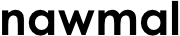See how easy it is to start creating your own videos with nawmalEDU
getting started
How to make your first movie:
Once you've installed nawmalEDU, this videos shows how to log in, and make a movie.
Choose your set;
Choose your actors;
Type the dialogue;
Press "play".
You've made a movie!
Once you've installed nawmalEDU, this videos shows how to log in, and make a movie.
Choose your set;
Choose your actors;
Type the dialogue;
Press "play".
You've made a movie!
working with project files
Learn how to open saved projects.
Save a new version, and export your project as a video to share with others.
Save a new version, and export your project as a video to share with others.
refine the performance
nawmal's Artificial Intelligence does a great job, but sometimes you may want to take control. This video shows you how to control the cameras, add gestures and expressions to the performance of your actors, even include your own images in the scene.
making the most of nawmalEDU
In this tutorial, you will learn how to change voices and see how easy it is to recast your actors. You will also learn how to work with characters from different collections, and change the setting where your scene takes place.
adjusting the cameras
See how to use the 2 camera buttons to adjust the camera placement, changing the character’s size and position on screen.
text-to-speech voice controls
You can control the characteristics of the actors' synthesized voices, including speed, pitch and in some cases timbre. These controls allow you to created higher, slower, faster, lower sounding voices - and can have multiple characters with different sounding performance all from one voice.